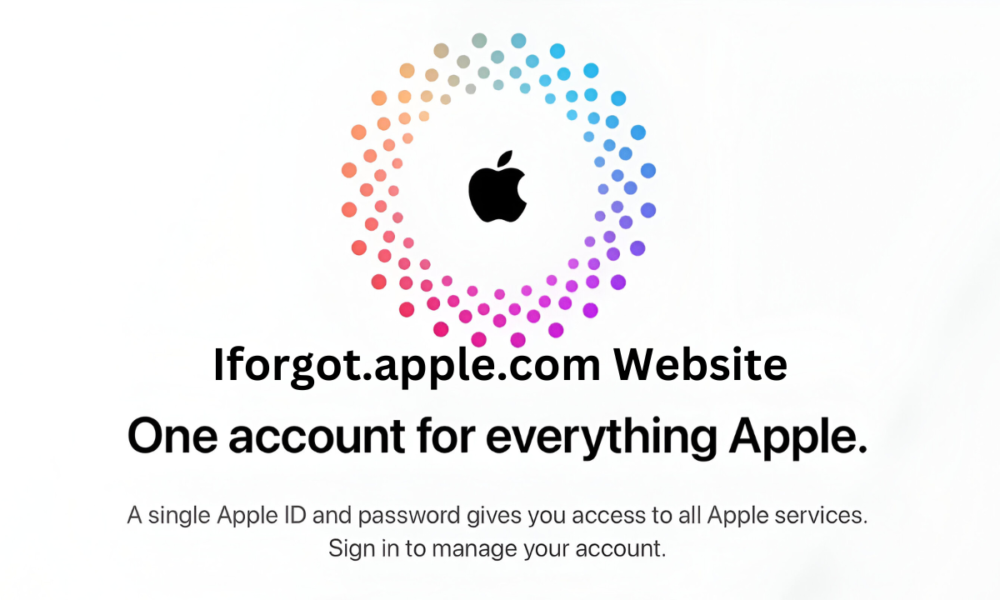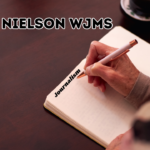The Mystery Behind Iforgot.apple.com Website: A Comprehensive Guide
Introduction: Iforgot.apple.com Website
In the ever-evolving world of technology, keeping track of various accounts and passwords can be a daunting task. Apple’s robust ecosystem, though user-friendly, is no exception. Whether you’re an iPhone enthusiast, a MacBook user, or an Apple Watch devotee, forgetting your Apple ID password can be a frustrating experience. Enter Iforgot.apple.com Website, a lifesaver for those moments when memory fails and you need to regain access to your digital life.
What is iforgot.apple.com?
iforgot.apple.com is Apple’s dedicated portal designed to assist users in recovering their Apple ID or resetting their password. This website serves as a centralized platform for resolving account-related issues, ensuring that you can quickly regain access to your Apple services, such as iCloud, iTunes, and the App Store.
Why You Might Need Iforgot.apple.com Website
There are several scenarios where Iforgot.apple.com Website becomes essential:
- Forgotten Password: The most common reason users visit iforgot.apple.com is to reset a forgotten Apple ID password.
- Account Security: If Apple detects suspicious activity on your account, it might lock it temporarily. You’ll need iforgot.apple.com to unlock it.
- Verification Issues: Sometimes, you might face problems verifying your Apple ID or updating your security settings.
- Account Recovery: If you can no longer access the trusted devices or phone numbers associated with your Apple ID, iforgot.apple.com can guide you through the recovery process.
Step-by-Step Guide to Using Iforgot.apple.com Website
- Step 1: Access the Website
Navigate to iforgot.apple.com on any web browser.
- Step 2: Enter Your Apple ID
You’ll be prompted to enter your Apple ID. If you’ve forgotten your Apple ID, click on the “look it up” link to retrieve it using your email address, name, and security questions.
- Step 3: Verification Process
Depending on your security settings, Apple will present various verification methods, such as:
- Email Verification: A verification code will be sent to your primary email address.
- Security Questions: You’ll need to answer the security questions that were set up when you created your account.
- Two-Factor Authentication: If you have two-factor authentication enabled, a verification code will be sent to your trusted device.
- Step 4: Reset Your Password
Once you’ve successfully verified your identity, you’ll be able to reset your password. Ensure that your new password is strong and unique to enhance your account’s security.
- Step 5: Update Security Settings
After resetting your password, it’s a good idea to review and update your security settings. Ensure that your account recovery information, such as your phone number and email address, is up-to-date.
Tips for Managing Your Apple ID
- Enable Two-Factor Authentication: This adds an extra layer of security to your Apple ID, making it more difficult for unauthorized users to access your account.
- Regularly Update Security Information: Keep your recovery email and phone number current to avoid complications in the future.
- Use a Password Manager: Consider using a password manager to keep track of your Apple ID and other important passwords securely.
Exploring the Features of Iforgot.apple.com Website
Iforgot.apple.com Website is not just a simple password recovery tool; it’s a comprehensive platform designed to address a variety of Apple ID-related issues. Let’s delve into the key features that make this service indispensable for Apple users.
- 1. Password Reset
Iforgot.apple.com Website: The primary function of iforgot.apple.com is to facilitate password resets for Apple IDs. Whether you’ve simply forgotten your password or are dealing with a security breach, this feature ensures you can regain access to your account quickly and securely. The step-by-step guidance provided on the site makes the process straightforward, even for those who are not tech-savvy.
- 2. Account Unlock
Iforgot.apple.com Website: In some cases, Apple may lock your account if it detects suspicious activity or multiple failed login attempts. iforgot.apple.com provides a secure way to unlock your account by verifying your identity through various methods such as answering security questions, receiving an email verification code, or using two-factor authentication.
- 3. Apple ID Recovery
If you’ve forgotten your Apple ID, which is essential for accessing Apple services, iforgot.apple.com can help you recover it. By entering your email address and answering some security questions, you can retrieve your Apple ID and ensure continuous access to your devices and services.
- 4. Security Question Reset
Security questions are an important part of your Apple ID’s security framework. If you’ve forgotten the answers to your security questions or need to update them for added security, iforgot.apple.com allows you to reset these questions. This helps maintain the integrity of your account by ensuring that only you can access and manage it.
- 5. Two-Factor Authentication Management
Two-factor authentication (2FA) is a critical security feature that adds an extra layer of protection to your Apple ID. iforgot.apple.com supports the management of 2FA, allowing you to add or update trusted devices and phone numbers. This feature ensures that you can always receive verification codes necessary for accessing your account.
- 6. Account Recovery Key
For users who have enabled two-step verification, an account recovery key is a critical element. iforgot.apple.com can guide you through the process of using your recovery key to regain access to your account, providing a backup method in case you lose access to your trusted devices.
- 7. Email and Phone Number Updates
Keeping your contact information up-to-date is essential for account recovery and security. iforgot.apple.com allows you to update your email addresses and phone numbers associated with your Apple ID. This ensures that you receive all important communications and verification codes.
- 8. Device Management
iforgot.apple.com also helps manage the devices linked to your Apple ID. You can view and remove devices you no longer use or recognize, enhancing your account’s security by ensuring that only authorized devices have access.
- 9. Guided Support
The platform offers guided support through detailed instructions and helpful prompts, making it easy for users to navigate various processes. This feature is especially beneficial for those who may not be as familiar with technology, ensuring that everyone can manage their Apple ID effectively.
- 10. Secure Authentication Methods
To ensure the highest level of security, iforgot.apple.com employs multiple authentication methods, including biometric verification (if available), email, phone, and security questions. This multi-layered approach greatly minimizes the risk of unauthorized access.
Conclusion: Iforgot.apple.com Website
Iforgot.apple.com Website is a crucial tool for anyone entrenched in the Apple ecosystem. By understanding how to navigate this portal and using it effectively, you can swiftly resolve any issues related to your Apple ID. Remember, a proactive approach to account security can save you time and stress, ensuring that you stay connected to all your Apple services seamlessly.