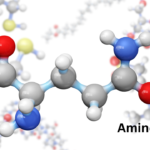Best Practices for Hosting Multiplayer Palworld Servers
- Key Takeaways
⦁ The right hosting provider is crucial for optimal server performance and player satisfaction.
⦁ Regular maintenance and updates ensure server stability and security.
⦁ Implementing robust security measures protects your server from potential threats.
Introduction
Running a successful multiplayer server in Palworld offers players a unique and inviting way to enjoy everything the game offers. A well-managed server provides technical stability and fosters a vibrant community that keeps players coming back for more. Whether you’re a new admin or looking to enhance your current setup, understanding the essential elements of server hosting is key to ensuring sustained success and player satisfaction. For those seeking a reliable host, the Best Palworld Server options combine reliability, performance, and integrated management, empowering any administrator to create an exceptional gaming experience.
Finding the right hosting environment is the first step to achieving a smooth, low-latency experience for your community. Your choices regarding hardware, server locations, and security precautions set the foundation for everything else, impacting uptime, load speeds, and even how well your players interact with each other on the server. Let’s explore the best approaches to creating and maintaining a top-tier Palworld multiplayer server environment.
Choosing the Right Hosting Provider
Your hosting provider affects every aspect of server performance. Begin by evaluating the core hardware offerings—servers with robust CPU power, ample RAM, and SSD storage keep gameplay seamless, even during peak hours. The server’s physical location is equally crucial: select data centers geographically close to your primary player base to guarantee minimal ping and less lag.
Look beyond raw performance; scalability is vital as your server grows. A provider that allows easy upgrades ensures you won’t outgrow your hardware. Security features such as DDoS protection, automatic backups, and monitoring capabilities are essential in today’s threat landscape. Be sure your provider offers these features out of the box, shielding your community from unwanted disruptions. For a comprehensive analysis of hosting options, check out this detailed guide on the top Palworld server hosting companies.

Setting Up Your Palworld Server
With a host secured, it’s time to set up your server infrastructure. Begin by installing the Palworld dedicated server via Steam, which generates your initial configuration files. The ‘PalWorldSettings.ini’ file contains the core settings: customize everything from player cap to server name to gameplay rules to match your community’s desired experience.
Network accessibility is just as important—configure your router to forward Palworld’s default port (8211) to allow outside connections. Once complete, launch your server, test connectivity, and ensure everything runs smoothly before opening it to the public. For those new to Palworld server management, this step-by-step tutorial lays out the process in detail.
Regular Maintenance and Updates
Ongoing maintenance ensures uninterrupted service for your players. Schedule regular automated backups to secure your game data—restoring gameplay state is far easier after an update or crash when solid backups are in place. Keeping your server and game files updated brings substantial benefits: bug fixes, new features, and performance optimizations all improve your community’s overall experience.
Performance monitoring tools provide valuable insights and help identify resource bottlenecks before they impact players. By actively watching CPU, RAM, and bandwidth usage, server admins can be proactive instead of reactive. Read this trusted resource for additional tips on seamless upkeep and update strategies.
Implementing Security Measures
Security should be woven into every aspect of your Palworld server setup. Begin with firewalls—limit access to only the essential ports, and keep your server invisible to unnecessary traffic. Adding an Intrusion Detection System (IDS) allows you to monitor for suspicious activity and receive real-time alerts about potential threats.
Data security is equally important. Encryption should be used to protect sensitive information, both in transit and at rest, so your players’ login data and private chats are shielded from prying eyes. A proactive server admin will consistently review security logs and update your system’s defensive measures. For a breakdown of advanced security protocols, see this security guide.
Managing Player Experience
Technical excellence attracts players, but community management keeps them engaged. Establish clear, easy-to-find server rules and guidelines to maintain a friendly and welcoming environment. Assigning moderators boosts civility, as they can step in to resolve conflicts, enforce laws, and answer player questions in real-time.
Encourage open communication by seeking feedback from your community—surveys, forums, and in-game messaging all foster dialogue that can lead to improvements based directly on player needs. The result is an ever-improving server encouraging regular return visits and word-of-mouth growth.
Conclusion
Building a successful multiplayer Palworld server requires deliberate planning and attention to detail. Server admins can build thriving communities and offer a superior gaming experience by carefully selecting a hosting provider, setting up the server correctly, staying on top of maintenance, implementing rigorous security protections, and fostering a positive player environment. Prioritize these best practices to ensure your Palworld server remains stable, safe, and fun for everyone involved.